Restrictions on free site
Subscription free access to live streams on the judotv.com platform comes with a couple of restrictions:
- it is impossible to maximize the frame to your screen size
- there is no option to record the live stream
- live streams cannot be replayed
- large parts of (the already small) picture frame are obstructed by commercial ads
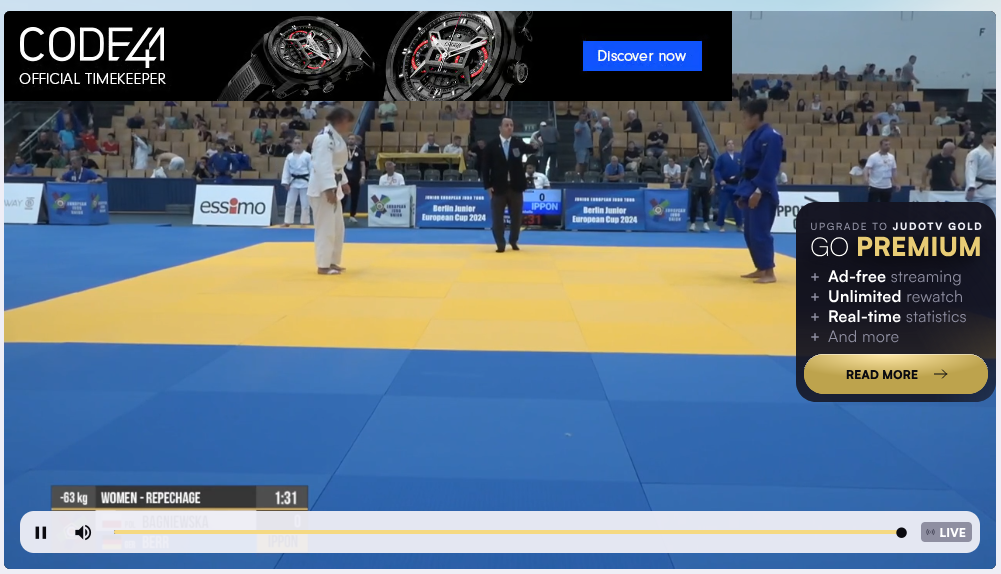
Bypass prerequisites
- A browser that features Web Developer Tools (preferably Mozilla Firefox, Chrome or Chromium is fine, too. As I don’t use Safari or Edge browsers, I have no idea if they feature similar debug tools).
- The VLC Media Player
- The
ffmpegcommand line tool if you want to cut sequences from the complete stream recording.
Step by step instructions
- Open your browser and navigate to the judotv.com site with the desired stream paying.
- In Firefox, click on the menu button, select
More Tools, thenWeb Developer Tools.
Your browser window is now split into two parts with the lower half displaying the developer toolbox. - In left part of the developer toolbox enter
manifestas a filter term. - Click the reload button of your browser to reload the stream page.
- On the lhs of the toolbox, pick the first entry from the filtered list of URLs opened. It should show something with manifest and rendition.m3u8
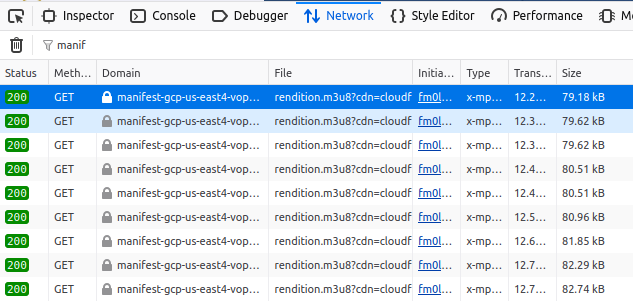
- Right click that first URL, then from the context menu choose
Copy Value, thenCopy URL. - It is reasonable to retain this URL in some text file, in case you want to download the (complete) stream after it has ended at a later point. (You won’t have any opportunity to find the stream once streaming has terminated. But if you have saved the URL somewhere you can always reopen the stream and watch or download it at a later point.
Playing and Downloading
Extracting fights from the mp4 file
- Open your VLC media player
- Choose
Media,Open Network Stream - Another window pops up, under the
Networktab, paste the stream URL you just copied.- To play a stream in VLC, click
Play. - To download a (completed) stream, change the
Playbutton toConvert. Another window will pop up. Make sure that the profile is set toVideo - H.264 + MP3 (MP4).- Keep in mind that you will only be able to download the complete session.
- This means that – depending on length and quality of the stream – you will need quite some space on your hard disk. Rule of thumb is 1 GB per hour in high definition videos.
- Depending on length and quality of the stream, the download can take hours. Rule of thumb is that a high quality stream (given sufficient bandwith) will take about a quarter of its playing time. As the streaming server on the “other side” throttles the bandwith, it will not help to go for an internet connection with higher download speed. Regular DSL lines with 16+ Mbit will be enough to get the fastest possible download.
- To play a stream in VLC, click
- Once you’ve downloaded the complete stream session, note the start and end time of the fight you want to extract and then use the
ffmpegcommand line tool:
|
1 |
ffmpeg -ss 01:01:03 -to 01:04:58 -i movie.mp4 -acodec copy -vcodec copy -async 1 cut.mp4 |
This command cuts the sequence from start time 01h01m03s to 01h04m58s from movie.mp4 and writes the result to cut.mp4.
Finals World Cup U18 Lima Day 2:
Playback on mobile devices
Keep in mind that playback works on whichever device as long as the following two prerequisites are fulfilled:
- A manifest link extracted according to the instructions above. Transfer the manifest link to your mobile by chat, email, KDE conncect or whatever suits you best.
- A VLC player or any other streaming software that can handle m3u8 manifest files.
- You can download an Android version of the VLC Player from the F-Droid repo.
- Inside VLC it is recommended to store the manifest links inside a playlist so that you can quickly switch tatamis.
Note that the manifest links have an expiry time parameter. The link seems to be valid for about 7 hours.
